- Expand Your Marketing and Outreach

- Expand Your Marketing and Outreach
Boost your website link shares and tracking with Campaign URLs
We all use many different tools to help us assess our digital campaign, marketing, and outreach efforts. For campaigns that drive traffic to a page on your website, there is a great technique to consider. Paired with Google Analytics, Campaign URLs make analyzing campaign data easier.
Google offers a way to build a link (URL) that contains information so to track the link in Google Analytics as a campaign. This is not a new offering. In fact, it has been around for quite a long time. We've found it to be something our small and mighty teams don't always known about. We hope this tool will be new and useful to you.
We'll look at Google's Campaign URL Builder, when and how to use these links, and how to view the data they generate.
Google's Campaign URL Builder
Google has a simple tool to help create a campaign URL.
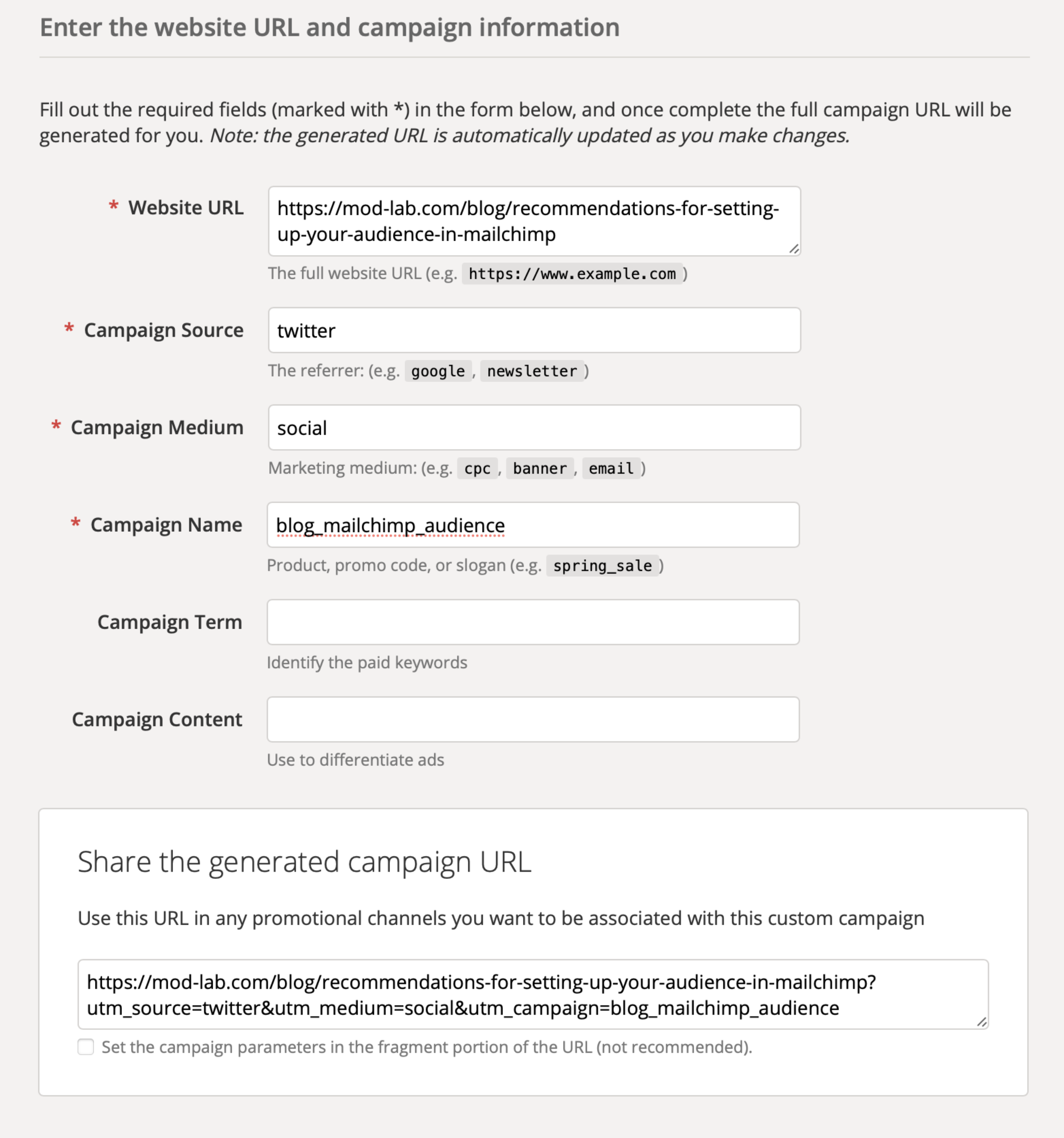
Google's Campaign URL Builder
There are four required parameters, called UTM Parameters, that you need to complete.
- Enter the Website URL that you are sharing. In the example here we used a recent blog of ours.
- Define the Source for this link. Here you need to consider where you will be sharing this link. In this example we set this to "twitter" because we'll be sharing this link there.
- Next define the Medium of the campaign. In this case we use "social". Other examples might be "email" or "paid_ads". This describes the category of outreach media the link will be shared through.
- Finally, enter a name for your Campaign.
Note: When using phrases for the source, medium, or compaign use a "-" or "_" instead of a space.
Source and medium describes where you are putting the link you are sharing. These are not very creative labels.
Campaign as a datapoint is the most unique. It gives you the opportunity to categorize traffic in a way that makes sense to you.
Once all the required fields are set, you can copy the generated URL and share it.
Pro Tip: Once you get the the pattern of how to add these required parameters, you might find you no longer need the builder to create them.
When and how to use campaign URLs
These links, as their name implies, are helpful when creating a campaign to drive traffic to a specific page on your website.
Let's say you've published a notable new article or resource to your website. Now you are ready to share it to your email list, your various social platforms, and even a Google Ad. This piece of content is special though. It took a lot of energy to craft it. You are hoping that not only will people read it, but it will also inspire them to do more on your website.
You can share the page link in your email, social, and ads without using campaign URLs. In Google Analytics you would be able to drill in on that page and learn quite a bit. But, you can access richer data faster when you group the shared links under a campaign.
Here is an example of how you might create a series of campaign URLs.
For an email newsletter
- URL: https://yourwebsite.com/article/your-great-resource
- Source: newsletter
- Medium: email
- Campaign: your-great-resource
For a Facebook share
- URL: https://yourwebsite.com/article/your-great-resource
- Source: facebook
- Medium: social
- Campaign: your-great-resource
For a Twitter share
- URL: https://yourwebsite.com/article/your-great-resource
- Source: twitter
- Medium: social
- Campaign: your-great-resource
For a Google Ad
- URL: https://yourwebsite.com/article/your-great-resource
- Source: google
- Medium: ads
- Campaign: your-great-resource
Key takeaways from the examples above
There are a few important details to consider about these examples that will help you when you create your own.
- Campaign is the same for all four of these links, your-great-resource.
- Medium can be different but also it's okay if some links share the same medium like the social examples above.
- Source is always different.
This is powerful stuff
When people access your website using these links, data aggregates to your campaign.
In Google Analytics you can view your campaign to see total traffic, events, goals, and more. From there, drill down to compare the performance of medium and source to see which channel is doing best.
By creating links under a specific campaign, with each of their sources (twitter, google, newsletter, etc) listed, it creates a clear picture of both the effectiveness of the campaign overall and what sources and mediums are worth investing in next time around. That's great for small and mighty teams. Even better is it is very easy to access these data and the only extra effort is creating the links above.
Viewing campaign data in Google Analytics
There are now two versions of Google Analytics to consider: Universal Analytics (classic) and the newer Google Analytics 4 (GA4). Both versions support campaign URLs and their UTM parameters.
Let's take a quick look at ways to view campaign data in either version.
Universal Analytics
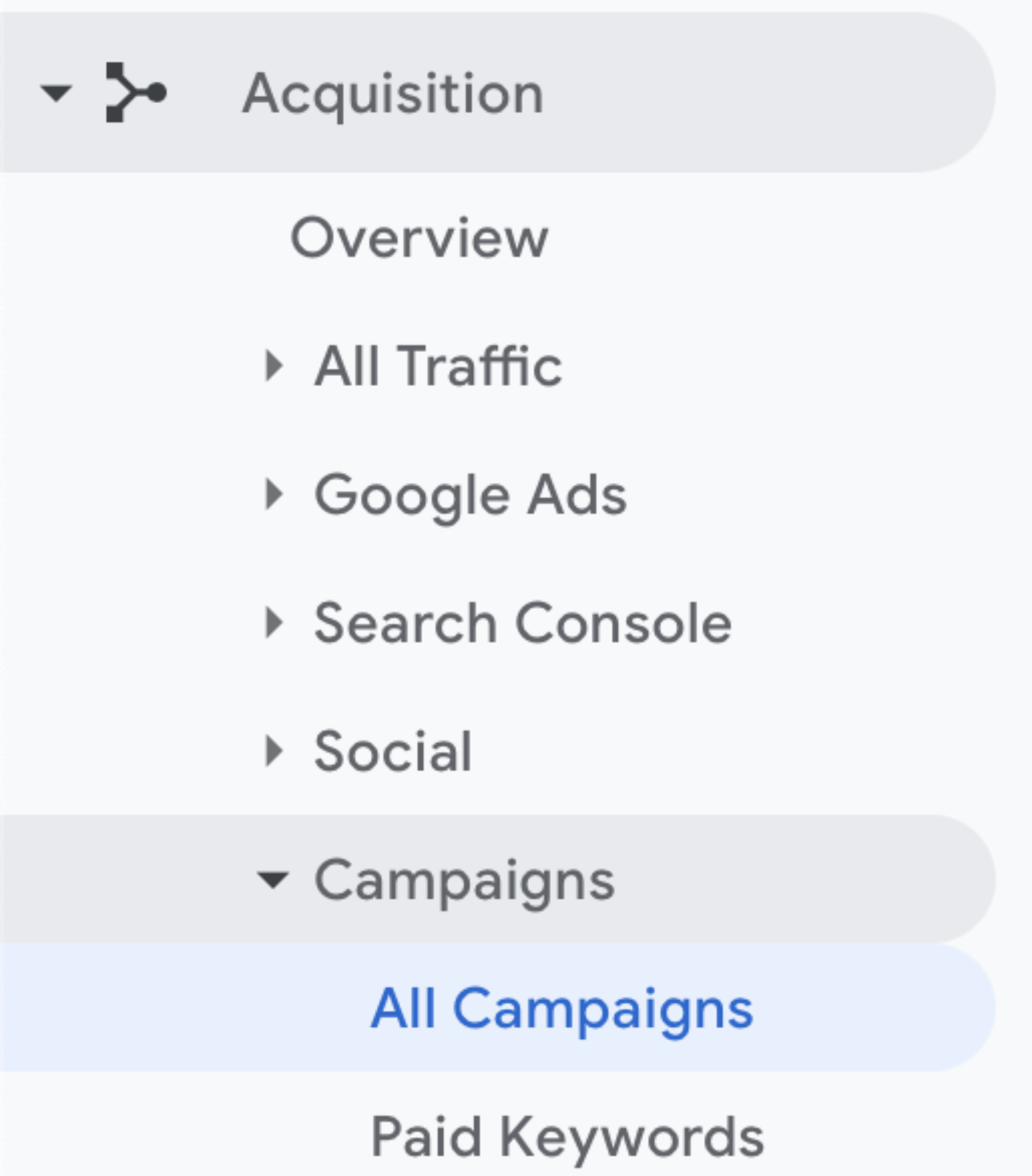
Campaign data is available in a wide breadth of reports. This said, the most direct way to view your campaign is to go to Acquisition → Campaigns → All Campaigns.
In the report that results, you will see a list of all campaigns and key data for the time specified. Clicking the campaign name will drill down to show you a break down of metrics by Source / Medium. There is a lot of helpful data available within these two views.
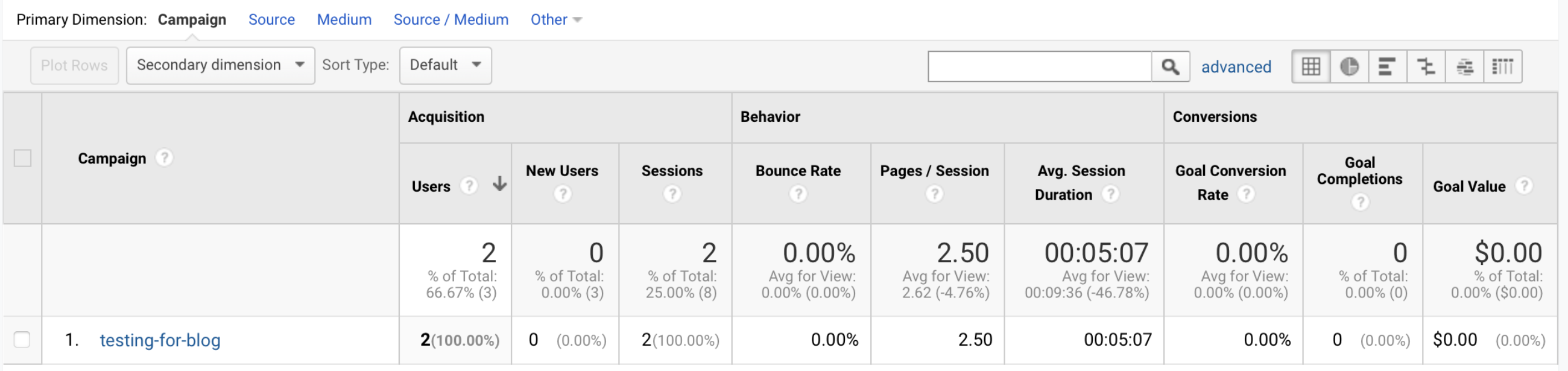
Google Analytics 4
When browsing the User and Traffic Acquisition reports, you need to adjust the first column to show your campaigns. Select "Session campaign" to review data by campaign. You can also view data by source, medium, or source/medium allowing you to drill down deeper into campaign related activity.
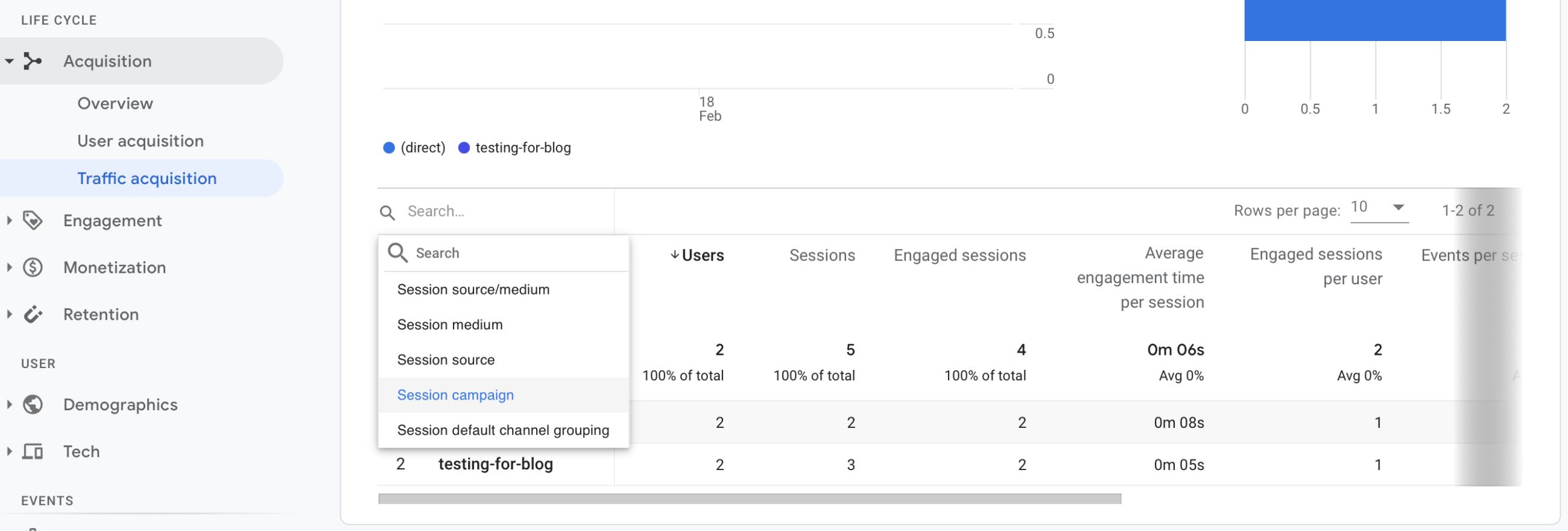
What business questions can you answer when using campaign URLs like this?
- How did my special piece of content do overall in driving [email subscribes, donations, registrations]?
- How did this campaign do versus other campaigns? Which campaigns are driving the highest conversion rates of my goals, and therefor are the most effective? How does that effect the content of future campaigns?
- What is my cost per acquisition of a [email subscribes, donations, registrations]?
- Where should I advertise? [Google, Linkedin, Twitter, Facebook]
Powering up your website link campaigns
Campaign URLs are a handy and efficient way to leverage Google Analytics to learn more about your website link sharing efforts. This said, it is not a tool to use with every link you want to share with your website.
Using a campaign URL is most helpful when you are sharing a link to a collection of different channels. This gives you a data superpower for only a small amount of extra effort.
We hope you find this article helpful. If you have any questions about your organization's campaign tracking and data needs, please don't hesitate to reach out.
More Articles
- Expand Your Marketing and Outreach
Building a visual language from your nonprofit’s logo
- Expand Your Marketing and Outreach
Why empty space isn't wasted space: A guide for nonprofit communicators
Mightier Newsletter
Join our community of nonprofiteers and the partners that support them. Our monthly newsletter includes resources with small and mighty teams in the social sector in mind – sharing tips to help with content creation, website use, marketing, and more.
SubscribeBrought to you by MOD-Lab
At MOD-Lab, we're the thoughtful design partner for small teams like yours doing big things in the social sector. We create memorable branding, design materials, and websites that showcase the quality of your work and reflect your true impact.


