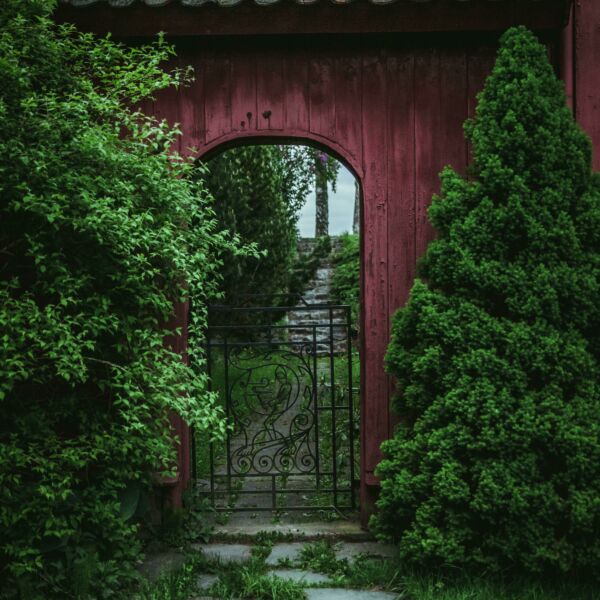- Expand your Marketing and Outreach

- Need-to-Know Technology
Everything Old Is New Again: A New Era of Website Design
A look at how combining the simplicity of ‘90s coding with modern technology is creating a new era in website design. "Static" sites offer, speed, security, and notable efficiency.
October 26th, 2018
By Seth Giammanco
Back in the day, when the World Wide Web was starting up, and people hadn’t yet started calling it the internet, websites were easy to create and update. They may not have looked pretty by today’s standards — do you remember the blinking fonts, stars spinning in the background, and Nintendo-like MIDI music joyfully playing? These were all cutting-edge design choices in the ‘90s, and they were glorious.
As we left the dial-up era for higher bandwidth, design became more sophisticated and reflected society's concerns with privacy, security, and accessibility.
But as the ‘90s continue to return (Hello again, Murphy Brown. Do you know Will & Grace and Pokémon?), I think it’s time we revisit the simplicity of those early websites when building the sites of today. No, I’m not suggesting adding a jaunty synthesized tune to your homepage. But I do think we should acknowledge that website architecture has become too bloated for a lot of organizations’ needs.
Those early sites were just HTML code that a web browser would read so that it knew what to display. Thirty years later, HTML has grown more sophisticated, but it continues to be the foundational language of the web. Shortly after HTML was invented, style sheets (CSS) came along to make it easier to keep a consistent look across a site without having to edit every page manually. And then JavaScript was introduced which continues to be the way websites can do things like offer autocomplete suggestions as you type, validate data that you enter into a form, and load new content without you having to refresh the entire page.
HTML, CSS, and JavaScript remain the big three. Together, they’re all that you need to create the files for a great looking website. A site that uses only these files is called a “static” site.
Things get complicated when you need more robust functionality. Do you sell items online? If someone buys a T-shirt, do you want to note it in their donor file? Or maybe ask them to sign-in as a member so that they’ll automatically receive a discount? Today these are routine tasks, but in the early days, no one wanted to spend hours and hours coding databases and hours more fixing them when they inevitably broke. That’s why content management systems (CMS) like WordPress emerged. They made it easier to build websites with this kind of functionality through optional plugins. These types of sites are referred to as “dynamic” because they’re not just reading the files. They’re performing a lot of data lookups and verification on the fly.
But what if you’re a small- or medium-sized organization without members or robust e-commerce needs? Maybe the modern CMS is overkill for you. Sure, it offers robust options, but if you don’t need those options, then it’s just a lot of bloated stuff for you to maintain even though you don’t need the functionality. You may not use it, but you’ll still spend time installing software updates and security patches or else risk being hacked. Given all this, maybe once again it’s time to consider the elegant simplicity of a static site.
Is a static site right for your nonprofit?
Let’s review the six questions you should ask when deciding between a static or dynamic site.
Is the primary job of your website to share your content to inspire support and engage your audiences?
Static sites don’t have an inherent advantage when it comes to delivering great strategic design. From the user’s perspective, there’s no difference between static and dynamic websites. That said, there often are great development efficiencies that come from working with static that can result in more of your team’s time focusing on design and user experience instead of wrangling the technology.
Are you using third-party tools for your mailing list management, donation processing, or event management?
You don’t have a website just for the sake of having a website. It has a job to do whether its encouraging people to sign-up for your mailing list, collecting donations, or processing event registrations.
For most budget conscious small- to medium-sized organizations, it would be foolhardy building these experiences yourself or creating a custom website integration. So one option is to go with a CMS platform that has add-ons that let you do all these things. This may save some money at the beginning, but often leads to costly issues over time like slowed performance due to code bloat, security concerns, customizing those add-ons, and keeping your site updated, to name a few.
A second option, and one we generally advocate for, is to choose smart third-party services and leverage their out of the box functionality to integrate with your website and/or make their hosted solution offer a consistently branded experience (i.e., make their donation page or email sign-up form look like the rest of your website.) With this approach you leverage the power of these platforms that already work well, are secure, integrate with other tools you may use, and are continually improved at generally no additional cost to you outside your subscription or license fee.
This option has the benefit of offering the same functionality as dynamic sites without having to use a massive CMS. Just a sampling of the wealth of services that are out there includes Algolia for powerful and performant site searches, Mailchimp and Campaign Monitor for email marketing, and Drip for marketing automation.
Do you want to manage your content without involving a developer?
The CMS concept was a game changer in dynamic website management. Even if someone didn’t know anything about HTML, surely they had used Microsoft Word to create documents. By replicating the What You See Is What You Get (WYSIWYG) experience, people could create and edit web pages with very little training.
Historically, static sites were updated by directly editing the HTML code. Not difficult, but not as easy as a WYSIWYG environment. Happily, this has changed, and now there are terrific CMS options for static sites. My favorite best in class are Forestry and NetllfyCMS. Both offer modern and robust content management for static sites that rival those of traditional CMS platforms. Because of the simplicity of these content management options, we’ve reached the tipping point of recommending static sites as a viable solution for organizations.
Would you prefer to focus your budget on design and strategy instead of technology wrangling?
Platforms like WordPress, Drupal, Craft (one of our favorites) are more than capable of delivering fantastically powerful and robust websites. Remember, a CMS is just an easy way to manage databases. Every time a supporter visits a page, the CMS runs code to create the page dynamically. The combination of databases and dynamically generating code is something that hackers try to exploit. Just by the nature of its popularity, WordPress sites are attacked whether you have anything worth securing or not. That’s why there are security patches for plugins consistently showing up for installation.
But if you are offering your content and using third-party solutions for your user engagement like Mailchimp or Campaign Monitor for mailing lists, Eventbrite for events, and Classy for donations, then why should you need to worry about security? None of that data exists on your website. Your need to “update” the website to patch security holes is drastically reduced, if not eliminated.
Do you want the fastest possible site without having to incur expensive optimization fees?
A beautiful website means nothing if it doesn’t perform well. It’s as simple as that. Your site needs to load quickly and offer a seamless mobile experience over mobile internet networks. Google demands it, and its search algorithms will penalize you if you don’t have a performant site.
Traditional CMS platforms by nature of their database and dynamically generated pages start at a disadvantage as it relates to performance. They have to create the HTML, CSS, and JavaScript that a web browser needs to render a website. Static sites are merely those files, so no additional processing is required.
That a static website is only files affords another potential performance benefit. You can host a static site using a content delivery network. Your files are cached and available at multiple locations instead of on a single server. It takes less time for your site to load because a user in New York is being served the site from New York instead of Los Angeles. And best of all, there are affordable (and often free) static hosts that do this brilliantly.
Do you want the peace of mind that comes when you’re not beholden to a vendor’s proprietary solution?
When building a site, organizations usually take the time to think about who the stakeholders are — staff, donors, program recipients, etc. But very few stop to ask, who are we beholden to?
The answer, of course, is lots of people. With traditional CMS solutions, you are beholden to the core platform, any of the plugins you use, and the code your web team produces. Even with traditional sites you likely employ some third-party solutions for things like your email provider, CRM, or event registration system.
Static sites are no different. They also use various technologies and third-party services. In both cases, you want to make sure your developer isn’t creating a website that no one will be able to maintain except for them. This is an issue that MOD-Lab feels strongly about. We won’t offer a solution or implement a technology that you can’t get help with from someone besides us. Clients stay with us because they’re happy with our partnership, not because they're trapped by technology. The professional communities around static technologies are strong. With large websites like Smashing Magazine moving from WordPress to a static foundation alongside successful conferences for static sites, there is a strong and growing pool of resources to support static.
As you can probably tell, this is a topic I’m excited about. I hope I’ve explained why you should be excited too. If you’d like to talk in greater detail about your options and how MOD-Lab can help build your new site, we’d love to hear from you.
More Articles
- Tips for your Team
Ways your organization’s website can support your corporate partnership efforts
- Expand your Marketing and Outreach
Balancing act: the pros and cons of gated content for nonprofits
Mightier Inbox
Sign up for our occasional newsletter highlighting recent articles to the Mightier Blog, Minds on Design Lab news, and other resources.
Mightier is brought to you by Minds On Design Lab
Minds On Design Lab is a strategic design studio with digital expertise. We’re passionate about elevating small and mighty teams in the social sector. We connect people to mission through beautifully designed branding, web, and print.