- Expand Your Marketing and Outreach

- Expand Your Marketing and Outreach
Ideas For Where To Put Downloadable Content on Your Website
Recently, I shared criteria for producing evergreen content that can be used to build your organization’s email list and that is ripe to develop automation around it to promote further engagement.
This post builds on the evergreen content one above. Here I share tactics and tools for creating the place where your evergreen content can be accessed. Both of these posts come from chapters of my eBook titled Content for Email and Email for Engagement.
Content Destination
As part of developing your content strategy, you need to have a clear idea of where your evergreen content will live. In other words, where will people access your content? You should determine this in tandem with developing your content and/or planning your website.
The place where you content can be accessed needs to do 2 important things:
Have value that inspires interest from the people who can benefit from it.
Offer a means (like a simple form) that allows people to easily share their email address and receive new content.
Here are a few places your content could call “home”:
Content Hub: A destination dedicated to publishing evergreen and topical content on a regular basis — for example, a collection of resources, research, white papers, or videos.
Content Section: A destination within your exipsting website that is built specifically for publishing various types of content.
Blog: A destination within your existing website that is limited to publishing blogs only.
Landing Page: A single-page destination with a focused goal of capturing leads.
Let’s take a broad look at giving your evergreen content a home.
Landing Pages
A typical landing page is a single-page “website” with a clear call to action, most often a form. A landing page is hyper-focused on this single action. The content on the page is crafted to express value that inspires the desired engagement – completion of your form.
A landing page for your evergreen content is a page devoted simply to that resource. You want the purpose and benefits of your resource to shine above all else.
To do this, you need to minimize distractions on your landing page. Have a single, vibrant call to action so people will submit their email address and access your content.
Don’t add navigation to other areas of your website (other than perhaps a link to your home page). And don’t market your social media channels on your landing page.
Recommended Reading
The Ultimate Guide to Creating Effective Landing Pages - Buffer Blog
Tools/Technology for Landing Pages
There are many tools/services available to help you create landing pages. Two notable ones are Leadpages and Unbounce. These tools provide a strong feature set to create landing pages with best practices in mind.
In addition to third-party services, landing pages can be created and powered by your website’s content management system. Though it may require some web design/development help, building your site with a landing page template is a great option. This gives you the flexibility to create landing pages for different purposes whenever you need to.
Content Upgrades
The term “Content Upgrade” is something I came across through Brian Casel and his Audience Ops service. Content Upgrade refers to having opportunities to access a resource from within another. And as the name implies, the resource is related to and is an “upgrade” from the content that contains it.
Here’s an example showcased with a visual:
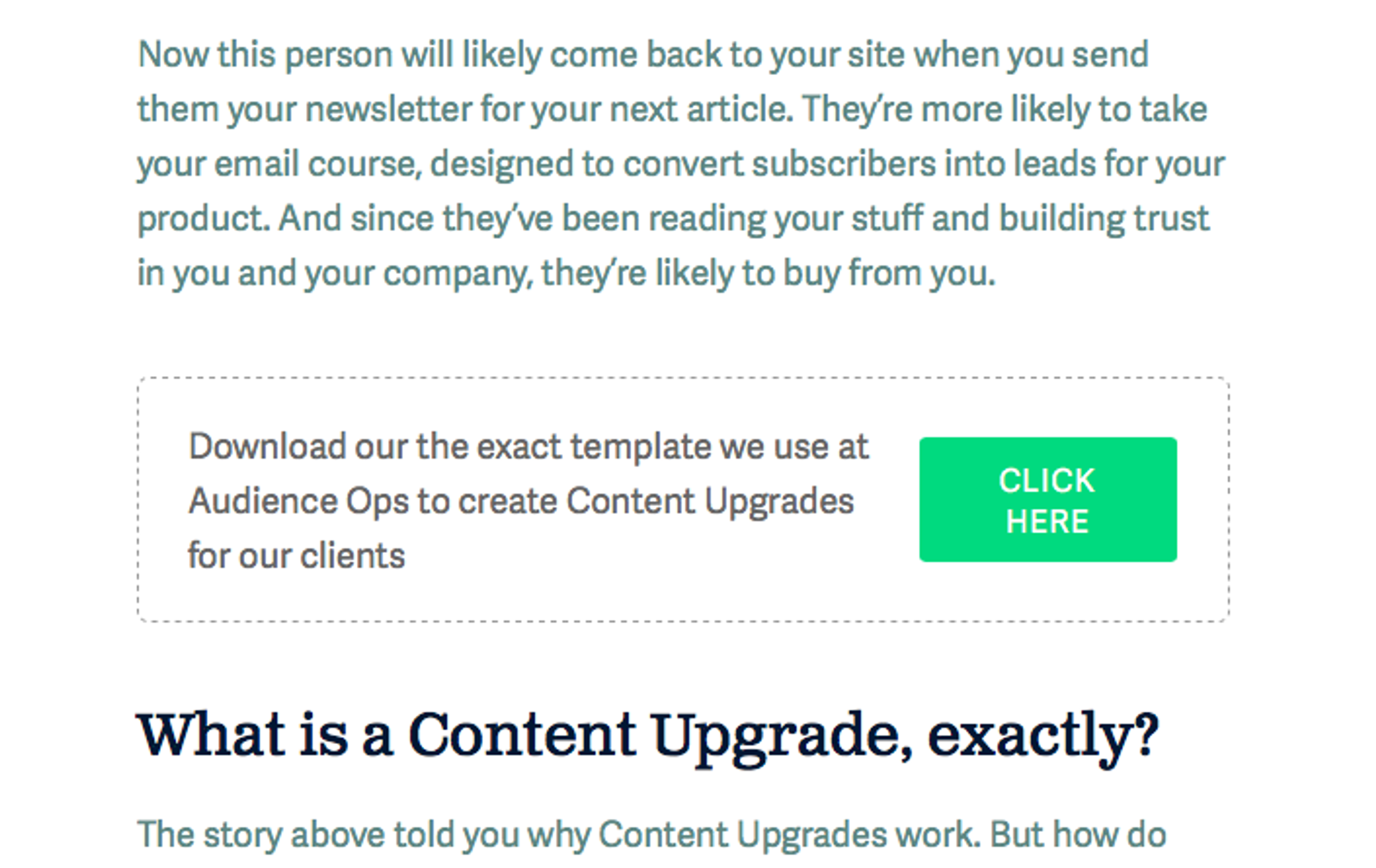
In the above image, the content upgrade is directly above the “What is a Content Upgrade, exactly?” header.
Can you guess what happens when you click the button in the image?
That’s right, you get a pop-up with a simple form to enter your name and email address. Upon submission, you get an onscreen thank you message and receive an email that contains the additional resource.
This is a clever call to action that connects a “content bonus” to a related page/post.
Imagine you write a blog post about volunteering for your organization. You include a content upgrade that offers a PDF guide to your volunteer opportunities.
A content upgrade is also a great way to create multiple homes for your content.
For example, you might have a few blog posts that your evergreen resource could be an “upgrade” to. There’s no reason you can’t include multiple content upgrade opportunities on your website. Just remember that your evergreen content and post should be related to each other.
Recommended Reading:
Content Upgrades: What Are They and Why Use Them? - Audience Ops Blog
Where Content Upgrades Fit In Your Marketing Funnel- Audience Ops Blog
Tools/Technology for Content Upgrades
There are a growing number of tools available that allow you to add content upgrade functionality to your website:
WordPress plugins -AudienceOps Content Upgrades, Thrive Leads
It’s also easy to create the experience yourself using forms and copy from your email marketing platform. You need a combination of setting up a subscribe form plus the automation that will share your resource via an email.
Email Service Subscribe Buttons and Automation - Sumo, MailChimp Signup Form Options, Campaign Monitor Signup Form
Contextually Relevant Calls to Action
Sometimes, your evergreen content will share a connection to other evergreen content. This represents an opportunity to share your new content through the promotion of others.
For example, you might have an email series (a form of evergreen content) that empowers your peer-to-peer fundraising advocates to run personal campaigns. You may want to share a tip sheet they can download from one of your emails.
That tip sheet could have a landing page of its own. However, including it in other outreach and/or engagement efforts is a great cross-promotion opportunity.
This tactic is similar to a content upgrade. You’re promoting a similar evergreen resource to an audience that should find it relevant.
Free Ebook
More Articles
- Expand Your Marketing and Outreach
A thoughtful approach to nonprofit event branding
- Expand Your Marketing and Outreach
Expert-backed tips to boost donations through your website
Mightier Newsletter
Join our community of nonprofiteers and the partners that support them. Our monthly newsletter includes resources with small and mighty teams in the social sector in mind – sharing tips to help with content creation, website use, marketing, and more.
SubscribeBrought to you by MOD-Lab
At MOD-Lab, we're the thoughtful design partner for small teams like yours doing big things in the social sector. We create memorable branding, design materials, and websites that showcase the quality of your work and reflect your true impact.


