- Expand Your Marketing and Outreach

- Tips for Your Team
What are two critical features of your technology stack to help your outreach efforts?
Email marketing, fundraising, websites, and customer relationship management (CRM) are common tools for organizations to engage their people. We like to call the collection of such tools your organization's "outreach stack".
What's in your outreach stack? What are your pain points? How can you choose a stack that you can grow with?
We've learned a lot working with small and mighty teams in the social sector since 2007. This article shares observations about the tools they use. It also shares insight into two key requirements of a smart stack that if not met are common pain points.
Small and mighty beginnings
Small organizations often build their stack as they go. You seek tools as marketing, outreach, and operations demand. Tools that you know or that a friend or colleague recommends gets selected.
Here are some of the key stack components we see:
- Fundraising - For online donations we we see a wide range of tools. At its simplest PayPal buttons to more robust low-cost donation platforms.
- Email Marketing It's like there is only one option out there, Mailchimp.
- Website - Most organizations have websites with contact forms, email sign up forms, and a means to donate. Hosted platforms like Squarespace, Wix, or Wordpress.com are common first website choices.
- Forms - Tools like Google Forms, Wufoo, or a plugin of their website’s content management system (CMS) are common to power website forms.
- CRM - Many small organizations start with their donation platform, Mailchimp, or a spreadsheet for CRM. Organizations who are gearing up for growth or who have been operating for a while upgrade to more robust options.
After some time, an organization may develop what we call pain points. These happen when needs evolve and flaws in the tools themselves or in the implementation of said tools get in the way of meeting these needs. There are two pain points of the "outreach stack" that we hear often.
"Our tools don't talk to each other 😢"
Early in an organization’s life it may be enough that they have a tool to process donations online and another tool to build and send emails with. But it won’t take long before it becomes critical that data from different tools needs to work together. For example, you don’t want to email another donation ask to folks who recently donated, right?
The number one pain point with early stacks is that the tools don't talk to each other. A very common one is when donor and website form data doesn’t get into Mailchimp. The "solution" is to resort to team members exporting and importing data from one tool to the other.
We all know too well that manual tasks tend to not get done consistently. There’s just not enough time.
Sharing data shouldn’t be that hard. It's still disappointing to find donation platforms that are lacking integration capabilities. There are some platforms that like to lock-in data. Often these platforms try to do all the things you need in one tool and as such sharing data is not "needed". More about this later but to get our bias out of the way.
It is really, really important that you choose tools that believe in integration and make it easier to do.
“We don’t look good 🙁”
The second most common pain point shared with us is around branding. There are a lot of tools out there that don’t put design first.
Many fundraising platforms look old. Their look and feel do not offer a modern experience that is good for organizations and their donors.
So we add to our stack recommendation another important requirement.
Make sure the tools you choose express a commitment to design.
Your tools need to present your organization with polish. This starts with its presentation but is further expressed in the user experience they deliver. A great look and experience is important for the people you are trying to engage.
Attention to design is also important for your team members that use the tools. A well designed tool improves the moral of your teammates using it. The use the tools don't feel like a chore.
A tool that cares about design helps build brand, increase conversions, and motivates.
The case of all-in-one tools vs specialty tools for each job
There are platform options out there that offer an all-in-one “outreach stack”. They include CRM, Email marketing, websites, website forms, online donation functionality, and more.
These are very attractive for many reasons.
- There’s only one vendor to work with and get to know — from support to billing.
- Integration between features is generally strong. You can get your donor data in your email marketing.
- Often these platforms don’t require as many technical resources to implement.
In our experience, organizations who go this route often find one or more features that don’t meet their needs.
We had a client partner who was using an all-in-one platform. It included donation processing, a lite CRM, email, and event capabilities. Our partner didn’t like the email and event features. So, they used other platforms for email and events that met their needs better. Unfortunately, this platform did not have integration capabilities beyond CSV import/export. The organization struggled with manual efforts to get the integration they needed. In time, they moved away from the all-in-one platform. Instead, they adopted separate specialty tools that integrate well.
Specialty tools offer the right tool for each job. This comes with flexibility to choose a tool that works best for you, your needs, and your team. The complexity of this approach lies in more tools to learn and manage and in making them talk to each other. This said, there are great modern tools out with robust integration capabilities.
It is also possible to use an all-in-one platform alongside specialty tools. It all comes down to one of the critical takeaways of this article — you need to pick tools that value integration.
Putting together a stack you can grow with
There are so many tools out there to choose from.
Currently the following are popular choices of our client partners:
- CRM - Salesforce
- Email - Mailchimp
- Website - Craft CMS - We have a little something to do with this.
- Online Fundraising - Fundraise Up - We also have a little something to do with this. We recommend it as an affordable, powerful, brand forward, and modern platform. Classy and Give Lively are other common platforms for some clients.
All the options care about design. All, except for Salesforce. Salesforce is not a public facing tool in most cases though. They all have great integration features. Many offer integrations out of the box and/or through use of third-party plugins and services.
If you are shopping for new tools for your stack here are some tips to help check their design and integration seriousness
How do you assess the attention to design?
Any people facing tools like email and donor forms need to care about design. You need your tools to allow your brand to shine both visually and experientially. If not, the tool can work to hinder growth. Your staff won’t be enthusiastic about it. Your supporters will think less of you.
Here are some things you should do to explore a tool's design mind.
- First impressions will share a lot. Is there marketing website well designed? How about the interface of the tool?
- How does the tool showcase your brand? Can you add your logo? Do their forms integrate with your website? How can you customize their widgets, pages, templates to match your look?
- Are their people facing features responsively designed? Are they accessible?
- Get a walkthrough or ask for a demo/trial to test the tools. How is the experience of the tool from your people’s perspective? For example, be a donor and try out the checkout experience. Is it clear what organization you are donating to? Is it easy to use? Does it deliver a frictionless experience?
How do you assess the integration options?
Next and most notable is integration support. Let's share this again.
It is really, really important that you choose tools that believe in integration and make it easier to do.
Whether you are interested in an all-in-one platform or a specialty tool, it has to have great integration support. Here is what to look for to help you gauge a tool’s level of support. The following are in order of importance.
- Do they market integration as a key feature? Review their website, their feature list — does it showcase integration? See the image examples below for how Mailchimp and Fundraise Up do it.
- Do they have direct “out of the box” integrations?
- Do they offer integration to other services via third-party services like Zapier?
- Do they offer a way for developers to create custom integrations? This is often expressed as having an API (application programming interface). An API may be important for future growth. The three options above this one are what I’d call no-code or low-code integrations. These are easy and/or cost effective to use. An API is not as it requires notable development resources. If the tool you are evaluating requires writing code for integration it is not good fit for the small and mighty.
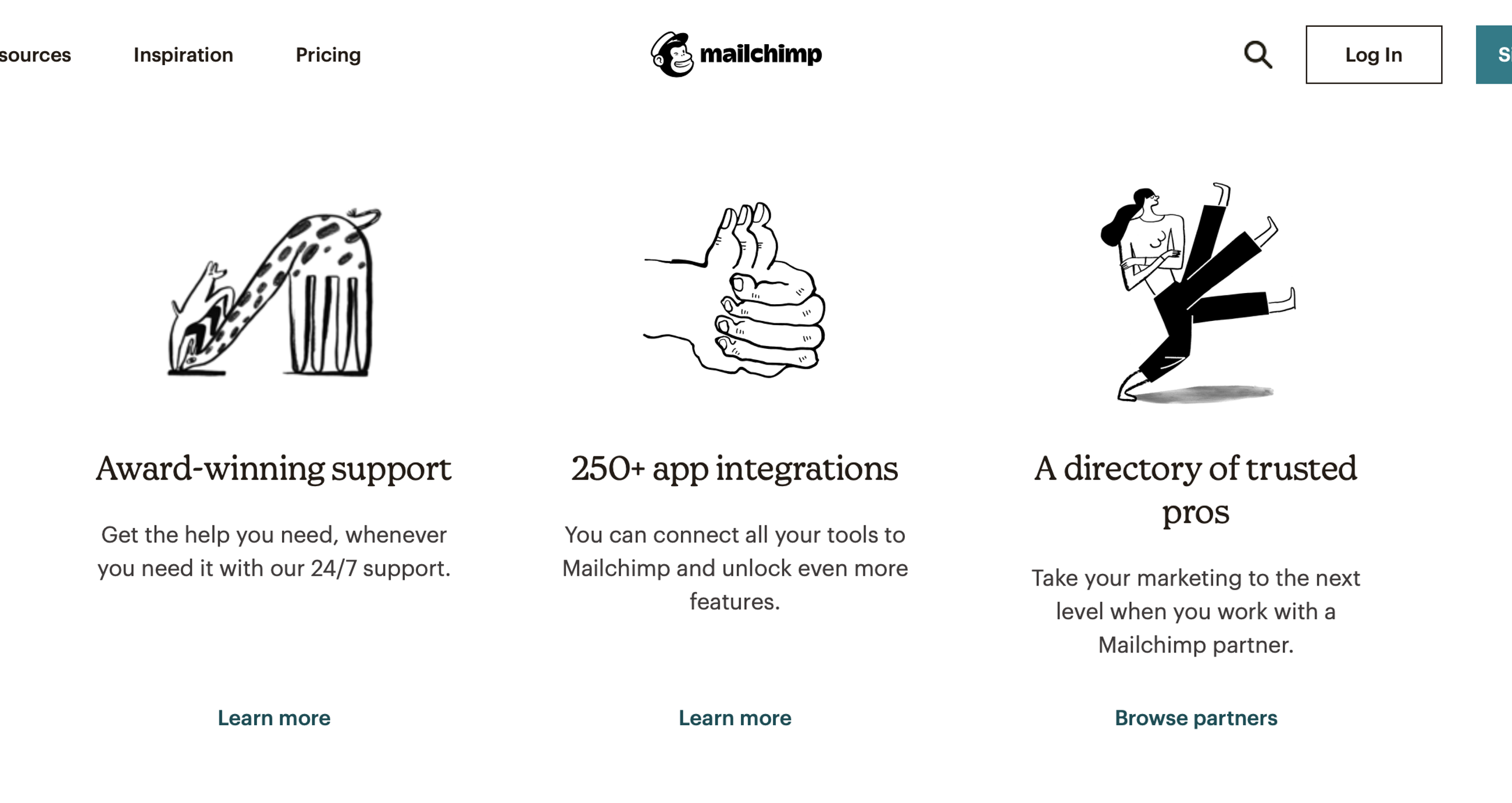
Screenshot from Mailchimp's website showcasing integration options.
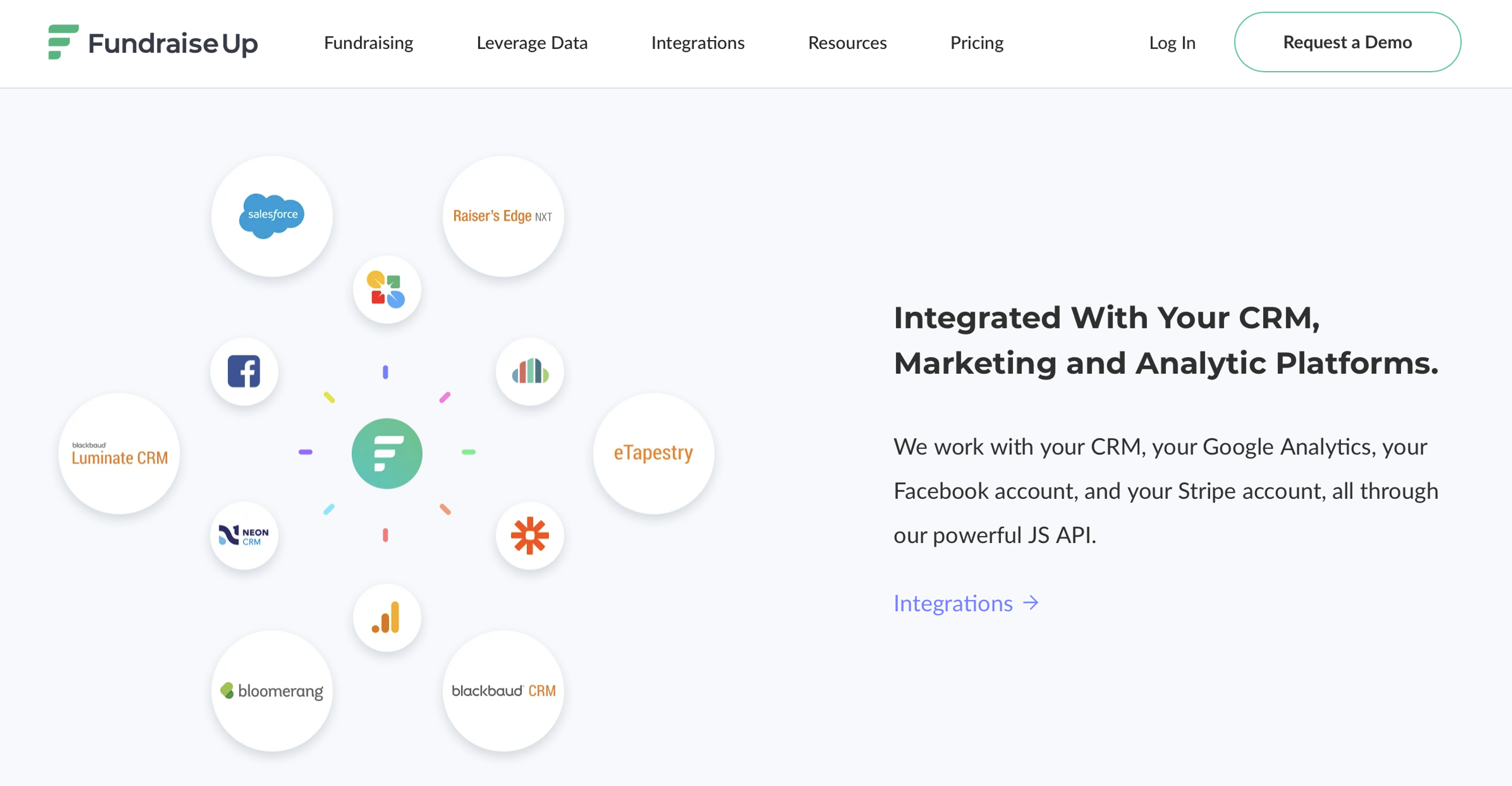
Screenshot from Fundraise Up's website with a notable piece of real estate for integration.
Great tools can make the small and mighty, mightier
Your outreach stack needs to be good for you. You use these tools often. They help drive engagement to inspire critical growth. Good tools help move you forward, boost team moral, and build your brand. A not so good tool drags you down and creates roadblocks.
We hope you have or find the good ones.
We are always on the lookout for good tools. Ones that are great fits for the small and mighty teams doing great work in the social sector.
Do you have any that you’d recommend? Please them forward via DM or a tweet on Twitter!
More Articles
- Expand Your Marketing and Outreach
A thoughtful approach to nonprofit event branding
- Expand Your Marketing and Outreach
Expert-backed tips to boost donations through your website
Mightier Newsletter
Join our community of nonprofiteers and the partners that support them. Our monthly newsletter includes resources with small and mighty teams in the social sector in mind – sharing tips to help with content creation, website use, marketing, and more.
SubscribeBrought to you by MOD-Lab
At MOD-Lab, we're the thoughtful design partner for small teams like yours doing big things in the social sector. We create memorable branding, design materials, and websites that showcase the quality of your work and reflect your true impact.


